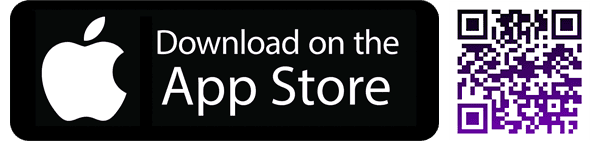Frequently Asked Questions
Question: What makes Spinnr stand out from other friendship, event, or community apps?
Answer: We believe in reinventing the traditional “picture & text” based profiles. At Spinnr, we incorporate video profiles, video intros, and video messaging for a more immersive and engaging experience.
Question: What’s the process for connecting with friends on Spinnr?
Answer: It’s pretty straightforward. You can send a friend request and if they accept, you’ll be able to chat! Alternatively, you could send an intro video (which we highly recommend), or a brief message. If your request piques their interest, you’ll be matched and can start chatting!
Question: Why aren’t there options to like, comment, or follow on Spinnr?
Answer: At Spinnr, we prioritize authentic connections over follower counts or likes. We aim to foster a healthy, genuine social environment that’s free from the toxicity that can sometimes be present on other platforms. Our goal is to help you meet people in real life and enjoy meaningful activities with new friends.
Question: What should I do if only one of my videos is visible on my profile, even though I have uploaded multiple videos?
Answer: To display all your videos, you’ll need to use the “reorder top 5 videos” function and shuffle at least one video. This will prompt our automated video editing system to recreate your main profile video using all of your uploaded videos.
Question: Can you explain how the home screen display algorithm on Spinnr works?
Answer: Certainly! Initially, we prioritize showcasing the newest members, followed by those nearest to your location. For a more personalized experience, you can specify your preferences to find people with shared interests, hobbies, and activities. This way, you’ll instantly have something in common with potential friends. And remember, you can suggest new interests anytime!
Question: What if I change my mind about someone after we’ve matched and started chatting?
Answer: No worries, you can simply unmatch and/or block them. We strive to ensure a positive and comfortable experience for all our members.
Question: How many photos am I allowed to upload on my profile?
Answer: We allow only one photo per profile. Make it your best! We emphasize videos over photos at Spinnr, so get creative and make some engaging profile videos to really stand out!
Question: Can you tell me more about how Spinnr’s “Squads” work?
Answer: Of course! You can think of “Squads” as the 21st-century version of an AOL chat room. Choose an interest or city, join a Squad, and you can chat, send photos, audio, or video messages to connect with people who share your interests. Squad creators can even plan events for their Squad members to come to!
Question: How do I change my profile picture?
Answer: Wanna switch up your look? Just head to your profile and tap on the edit icon near your current picture. From there, you can choose to change your photo. Easy as pie!
Question: How do I delete my account?
Answer: Sure thing! To delete your account, you’ll need to head into your profile settings. There, you’ll find the option to delete your account. Fill out the survey, confirm your decision, and your account will be processed for deletion.
Question: How can I block or report someone?
Answer: To block or report someone, just visit their profile. See the three dots on the right? Click on those and choose the option to block or report. And that’s it, you’re done!
Question: How can I edit my profile?
Answer: Feeling like a change? Go to your profile, click on the edit button near your photo, and make whatever changes you want. Just remember to hit ‘Save’ when you’re finished to make sure everything sticks!
Question: How can I control the notifications I receive?
Answer: Want less noise? Go to your profile, tap settings, and find the Push Notifications section. There you can choose which notifications you want to keep or ditch.
Question: How can I report a bug or provide feedback?
Answer: Spotted a bug or got something on your mind? Head to Support in your profile, click on the “Submit Feedback or a bug” button, type out your message, and send it our way. We appreciate it!
Question: How do I find and join groups?
Answer: Looking for some groups to join? Navigate to the squad section and hit the “Search” button. Browse or search for squads that catch your eye, and click on ‘Join Squad’ to send your request.
Question: How do I delete a video from my profile?
Answer: To remove a video from your profile, simply go to your profile and click on “My Videos.” Spot the delete button next to the video you want to remove, confirm your choice, and it’s gone!
Question: How do I make someone a top friend?
Answer: Want to promote a buddy? Go to your profile, tap “Friends & More,” then select “View Friends.” On the right of each friend, click the plus (+) button to add them to your top friends list.
Question: Why can I add only 5 top friends?
Answer: The limit is set at 5 top friends. Wanna add more? That’ll cost you 1 coin per additional 5.
Question: What are the coins in my profile?
Answer: The coins you see are rewards for activities like joining squads, filming the daily spin, adding a profile picture, starting a chat with a new friend, and more. You can use them to add more top friends, save preferences, or buy cool stuff from our shop.
Question: How do I see tutorials on how to use the app?
Answer: Need some pointers? Go to your profile, click on the question mark (?) button near your profile picture, and select the tutorial you want to check out. It’s that simple!
Question: How can I invite a friend into a squad?
Answer: To invite a buddy into your squad, first make sure you’re a squad member. Then, on the squad info screen click on the “Invite Friends” icon underneath the squad name, pick your mate, and fire away an invite.
Question: How many intro messages can I send to a member?
Answer: You get just one shot! Only one intro message or video per member, so make it count.
Question: Why can’t I invite one of my friends into a squad?
Answer: If your pals are already in the squad or got an invite from someone else, you can’t send them another one. So, you can’t double-invite!
Question: How important is a profile video?
Answer: Super important! Remember, we’re all about videos here. It’s a fun way to show off your personality and interests. And it’s the only way to interact on the app. This keeps things personal, safe, and fun!
Question: How many daily spins can I do per day?
Answer: Just one spin a day, my friend. But, hey, it resets at 2 PM and you get two shiny coins each time.
Question: How can I contact Spinnr support?
Answer: Need some help? Head over to the Spinnr Support Squad, and you can chat it out or ask for advice about any concerns. Or you can tag member @spinnrsupport in any squad!
Question: How can I turn notifications off in a squad?
Answer: Not feeling the squad buzz? Navigate to the squad, find the notifications toggle under the gallery section and switch it off.
Question: Why can’t I change my name?
Answer: Once you’ve chosen your unique name during sign-up, it’s set in stone. No take-backs or swaps, sorry! We may allow you to change it in the future though!
Question: Why can’t I send any of my daily spins to friends on the app?
Answer: Right now, you can’t share or download your daily spins, but hold on! We’re working on letting you share them with friends in the future.
Question: How can I invite a friend to the app?
Answer: Want to bring in friends from the outside? Go to your profile, click the share link icon, and share it wherever you want.
Question: Where can I suggest a new interest?
Answer: If you’re itching for a specific interest, join the Spinnr Support Squad in Squads and ask an admin to add it for you. Or simply go to the “Search” screen, click on “Interests”, and scroll to the bottom where you’ll find the “Suggest an Interest” button. Make it a good one!
Question: Why are my videos blurry?
Answer: If your videos look a bit fuzzy, it’s because they’re shown as thumbnails. They’re just small previews, not the full-size video.
Question: Where can I use coins I’ve earned?
Answer: You can spend them to add more top friends, save search preferences, or treat yourself in the Spinnr shop. We will be adding a ton more ways to use your coins in the future, so keep earning them in the meantime, it’ll pay off!
Question: Where can I edit the names of my videos?
Answer: Head over to your profile, go to “My Videos,” and find the edit button next to each video to change their names.
Question: How can I create my own squad?
Answer: Got a cool squad idea? Go to the squad screen, hit the “Create Squad” button on the top right, and follow the steps to set up your own squad.
Question: Why can’t I use capital letters in my name?
Answer: We’re all about the lowercase here. So, no caps allowed in names. At one point it caused an issue where two people had the same name, and it caused some bugs.
Question: What happens if I don’t do my daily spin at 2PM?
Answer: If you skip your daily spin, no sweat! You can shoot any time you want throughout the day. Just click on the “Record Video” button on the top right of the Daily Spin screen. The question will reset by 2PM the next day. So make sure you shoot it before time runs out so you can earn 2 shiny coins!
Question: How can I find other members close to me?
Answer: Want to find local buddies? Hit the search button on the homepage and select the location option to find members near you.
Question: How can I join events?
Answer: Spotted an event you’re interested in? Head over to events, pick your favorite one, and RSVP to join in.
Question: How can I search for events?
Answer: To hunt for events, go to the event section. Then go to the search box on top, and search for an interest, words in descriptions, event names, locations, pretty much anything you want!
Question: How can I send an event to my friends outside the app?
Answer: If you want to invite a friend to an event, go to the event info screen, click the “Share” icon, and send it off to your friend however you want.
Question: How can I rate this app?
Answer: Feel like sharing some love? Go to your profile, click support, and find the “Rate this App” option.
Question: How do I connect Spotify to my profile?
Answer: Want your Spotify favorite artists to show up on your profile? Go to your profile, click “Connect my Spotify,” and log into your Spotify account to link it up.
Question: Where can I save an event to check out later?
Answer: Want to keep an event handy? Find it, and click the bookmark button on the right to add it to your favorites for later. Then you can see it under the “Favs” tab on the event screen.
Question: Where can I see past events?
Answer: To relive past events, go to the events section, and click the “Past” button. Enjoy the trip down memory lane!
Question: Where can I find squad requests?
Answer: To check your squad invites, head over to the squads section, and in the top right corner, click the squad requests button.
Here are revised versions of your questions and answers:
Question: What unique features does Spinnr offer?
Answer: Spinnr isn’t your regular friendship app. We provide a friendship-centric platform with features like video profiles, intro videos, and video messaging. Moreover, our app helps match you with people based on shared interests and hobbies, and includes group squads for broader interactions. Spinny, your A.I. chat friend, is always available to help, and our diverse & inclusive community ensures a positive experience. Plus, we have exciting features on the horizon.
Question: Can I use Spinnr without internet?
Answer: Unfortunately, Spinnr requires an active internet connection for optimal functionality. We rely on real-time interactions, updates, and content, which necessitates a constant internet connection. This way, you can engage with others and enjoy fresh content anytime.
Question: How does Spinnr secure my data?
Answer: Ensuring the security and confidentiality of your data is paramount to us. We employ strong measures, including encryption, to protect your information from unauthorized access. Rest assured, we don’t store sensitive personal data and will never sell your information to third parties.
Question: Does Spinnr support in-app purchases?
Answer: Yes, Spinnr provides in-app purchases. You can access them by navigating to your profile, clicking on the coin icon, and selecting the purchase button. Acquiring coins allows you to enjoy additional features or shop in our Spinnr store.
Question: How often does Spinnr release updates?
Answer: To offer the best experience, we regularly roll out updates for Spinnr, typically once a week. These updates introduce new features, improve app performance, and resolve any issues, thereby enhancing overall member satisfaction.
Question: Can I customize Spinnr’s interface?
Answer: As of now, Spinnr doesn’t provide extensive customization options for the app’s interface. Our focus is to provide a consistent, user-friendly experience for all members. However, we do hope to offer customization features and new skins in the future!
Question: Is Spinnr multilingual?
Answer: Currently, Spinnr is only available in English. We acknowledge the importance of linguistic diversity and are actively working towards incorporating more language options to cater to a broader audience.
Question: Can Spinnr sync my data across different devices?
Answer: Yes, Spinnr supports seamless data synchronization across multiple devices. By logging in with your credentials, your data will be consistently accessible, ensuring a smooth experience no matter which device you’re using.
Question: Which platforms support Spinnr?
Answer: Spinnr is compatible with both iOS and Android devices, available for download on the App Store and Google Play, respectively. We are also developing a web version to broaden our platform availability.
Question: Can I export my data from Spinnr?
Answer: Currently, Spinnr doesn’t support data exporting. However, we are committed to constant improvement and adding features based on member feedback. If you’d like your videos downloaded and sent to you, we’re happy to assist!
Question: Does Spinnr integrate with social media platforms?
Answer: To protect our members from potential toxic behaviors associated with most platforms, Spinnr does not currently offer social media integration.
Question: What are the age and location restrictions for Spinnr?
Answer: Spinnr requires members to be at least 17 years old to register, in compliance with relevant laws and regulations. However, we don’t impose any location restrictions, allowing members from around the world to connect!
Question: Are there any file size or type restrictions on Spinnr?
Answer: For uploading photos and videos on Spinnr, certain restrictions apply. Videos must be no longer than 30 seconds. While we don’t
specify a limit on the size or type of pictures, we do offer compression for media files to ensure manageable sizes and optimal speed.
Question: How do I opt-out of Spinnr’s promotional emails?
Answer: Opting out is simple! At the bottom of each email from us, there’s an “unsubscribe” link. Clicking it will stop future emails, but remember, you might miss out on exciting announcements, contests, and giveaways!
Question: Does Spinnr support dark mode or other visual themes?
Answer: Currently, Spinnr does not support dark mode or other visual themes. However, we understand the importance of such features and are planning to introduce dark mode and other themes in future updates!
Question: Can I integrate my Spinnr account with third-party services?
Answer: Presently, Spinnr only supports integration with Spotify, enabling members to showcase their top artists. We currently do not have plans to integrate other third-party services.
Question: Does Spinnr have member guidelines?
Answer: Absolutely. We maintain strict community guidelines to ensure a safe, enjoyable experience. These guidelines prohibit content that’s violent, nude, infringing, hateful, discriminatory, unlawful, pornographic, or sexually suggestive. Make sure to familiarize yourself with our terms and conditions.
Question: Does Spinnr support multiple profiles?
Answer: As of now, Spinnr doesn’t support multiple profiles. Each member is limited to one account. If you require a second account for specific reasons, feel free to create one, but remember, we don’t store credentials.
Question: How can I secure my Spinnr account?
Answer: For optimal account security, use a strong, unique password, store your credentials securely, and educate yourself on security best practices. Always protect your login details and never share them with anyone.
Question: Can I get a refund for Spinnr’s in-app purchases?
Answer: All in-app purchases are processed through the Apple App Store or the Google Play Store, and they manage refund requests.
Question: Does Spinnr offer premium features?
Answer: Currently, Spinnr does not offer premium features, but we’re planning to introduce some in the future. Keep earning coins to utilize these features when they’re released!
Question: How can I pause my Spinnr account?
Answer: To pause your Spinnr account, navigate to your profile settings and select the option to pause your account. This way, you can take a break and return whenever you’re ready.
Question: How do I log out of Spinnr?
Answer: Logging out is easy! Just navigate to your profile, select settings, and click on the logout button.
Question: Can I access Spinnr on multiple devices at the same time?
Answer: Definitely! You can access Spinnr on multiple devices for a seamless experience.
Question: How do I follow Spinnr on social media?
Answer: To connect with us on social media, visit our website at Spinnr.app, and find links to our social media accounts in the footer.
Question: How can I initiate a call on Spinnr?
Answer: You can make a voice or video call directly from your conversation with a member. Just select the appropriate option in the top right corner of the conversation to connect.
Question: How do I tag someone on Spinnr?
Answer: You can tag someone in the app by typing @ followed by their username in a squad conversation. They’ll receive a notification once you’ve tagged them.
Question: How do I send an intro video on Spinnr?
Answer: To send an intro video, find the member you want to send it to, click on the video button on the left side of their profile, and choose to either create a new video or select an existing one.
Question: I love Spinnr, how can I help spread the word?
Answer: Thanks for the compliment! Simple, tell people to download our app and create an account. Follow us on YouTube, TikTok, Twitter, Facebook, Instagram, Linkedin, and Pinterest. Also check out our blog, we have some great content. Feel free to share Spinnr on all of your social media pages!
More answers to come, and feel free to send us your questions too!